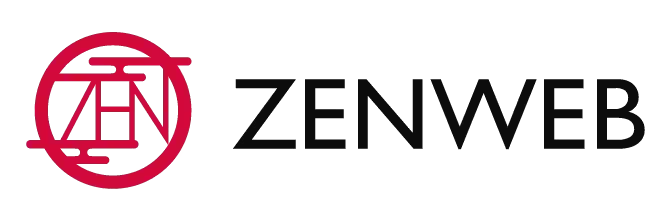Google Tag Manager (GTM): What It Is and Why It Matters to Your Business
Running a website is one thing — knowing what your visitors are doing on it is another.
If you want to track actions like clicks, form submissions, or purchases on your website without needing to touch code every time, there’s one tool you need to know:
Google Tag Manager (GTM)
Whether you run a clinic, online store, training centre, or service-based business, GTM helps you measure performance and make better marketing decisions — faster.
What Is Google Tag Manager?
Google Tag Manager is a free tool from Google that lets you manage and install marketing and tracking codes (called tags) on your website — without needing a developer every time.
Instead of manually editing your website code each time you want to track something, you set it up once in GTM and manage all tracking from there.
What Can You Track with Google Tag Manager?
Almost any interaction on your website can be tracked using GTM. These are just some common examples:
| User Action | What You Can Track |
|---|---|
| Form Submission | Number of potential leads |
| Button Click | Conversion rate |
| Page Views | Visits to thank-you or confirmation pages |
| Scroll Depth | How far someone scrolls on your landing page |
| Downloads | When someone downloads your brochure or pricing list |
| Video Plays | Tracks if users watched your embedded videos |
| Add to Cart / Purchase | For eCommerce sites (with advanced setup) |
How It Works (Simplified)
Google Tag Manager works using 3 main components:
Tags – What you want to fire
For example, a Google Ads conversion tag, a Facebook Pixel, or a GA4 event.
Triggers – When it should fire
For example, when someone clicks a button, submits a form, or loads a page.
Variables – Extra data to use
Like button text, page URL, or product name.
Think of GTM like a remote control: you set up what happens, when, and where — all without touching your site code again.
Why Google Tag Manager Matters for Your Business
You Get More Accurate Tracking
Know exactly which buttons people click, which pages convert best, and what content drives action.
You Save Time
Google Tag Manager saves time by managing all tracking codes without coding.
You Improve Marketing Performance
Track performance across platforms (Google Ads, Meta Ads, GA4), and optimize based on real user behaviour.
You Connect with Google Analytics & Ads
Set up custom events that show up in Google Analytics 4, or track conversions in Google Ads for better ad targeting and ROI.
Track how many people click your “WhatsApp Us” button from a Google Ad — and optimize your ad for more of those clicks.
Real Example: Before vs After Using GTM
| Without GTM | With GTM |
|---|---|
| Can’t track what users are clicking | Track every button, form, or download |
| Hard to know which ads actually convert | See exactly which keywords bring leads |
| Need developer for every new tracking code | Add or update tags instantly yourself |
| General Google Analytics data only | Detailed events and user interactions |
Is GTM Free?
Yes, Google Tag Manager is completely free to use.
But setting it up correctly does require experience — especially if you’re:
- Running ads and need accurate conversion tracking
- Selling products and want to track checkout behaviour
- Using multiple platforms (Google Ads, Meta, TikTok, etc.)
What Businesses Need GTM?
GTM is useful for almost any website — especially if you’re doing digital marketing. Here are a few examples:
| Business Type | How GTM Helps |
|---|---|
| Clinics & Salons | Track form submissions, call clicks, appointment bookings |
| eCommerce Stores | Track add-to-cart, checkout, and purchase conversion |
| Training Providers | Track brochure downloads and enquiry form leads |
| Service-Based Biz | Track WhatsApp clicks and contact form submissions |
| Property Agencies | Track interest from landing pages and form fills |
Conclusion: Should You Use Google Tag Manager?
If you’re spending money on digital marketing — yes, absolutely.
Google Tag Manager lets you:
- Track what matters
- Improve ad performance
- Understand your users
- Scale your business smarter
Without it, you’re flying blind — guessing what’s working instead of knowing.
Need Help Setting Up Google Tag Manager?
We help Malaysian businesses set up and manage GTM for better marketing performance, conversion tracking, and lead generation.
Contact us for a free consultation or to request a GTM setup package.